How to Get Better Results from Claude Code Every Time
|
|
The landscape of AI-infused coding has never been so interesting to chart. Tools like Claude are reshaping how we write software by automating a variety of programming tasks, ranging from simple functions to whole architectures. But if you’ve ever been frustrated by two different results from the same prompt or code that doesn’t quite work as expected for your particular project, know that you are not alone. The fact is, too many developers are approaching these complex AI assistants like they’re run-of-the-mill chatbots — and the results usually reflect that.
What would you say if we told you there was a better solution?
Here, we’ll give you the basics of what it takes to unleash the full power of Claude, an AI devoted to accelerating your development and bringing your AI-assisted tinkering to the next level.
| Key Takeaways: |
|---|
|
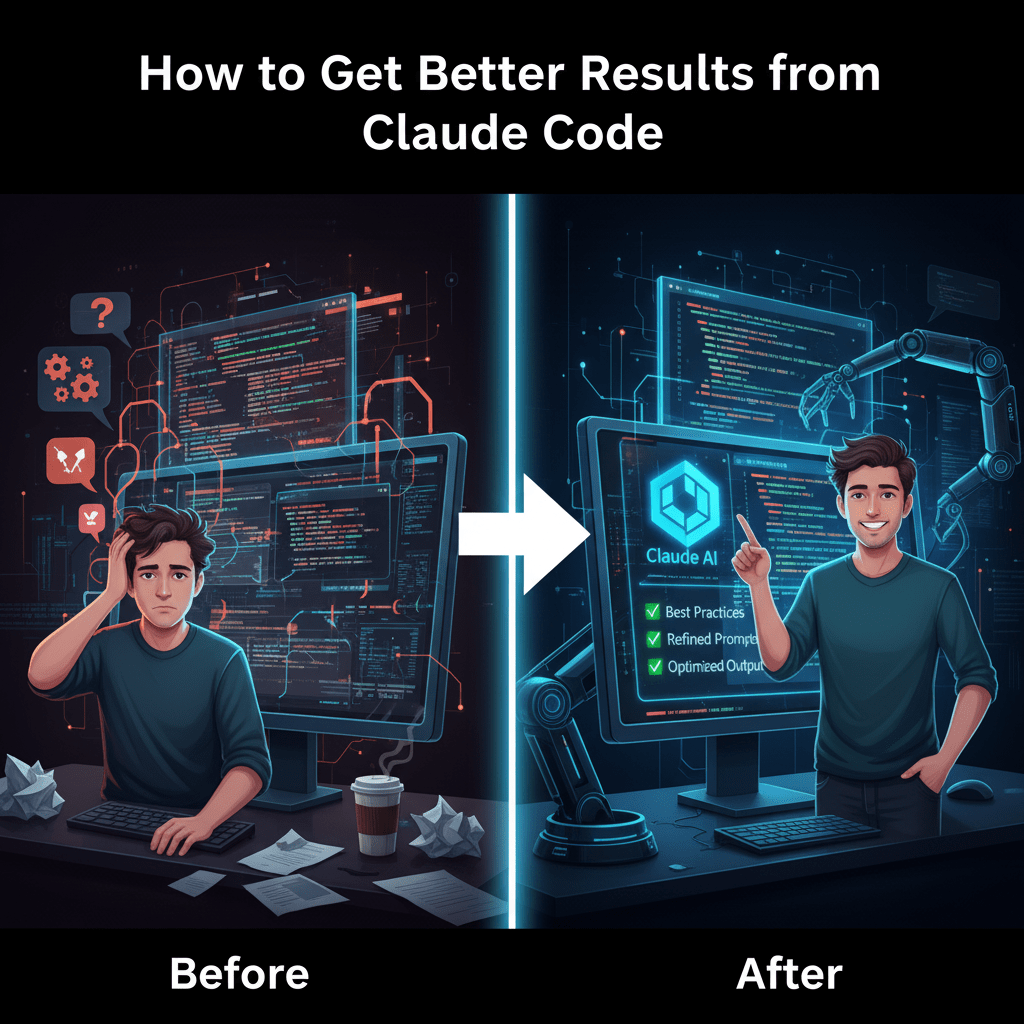
What is Claude Code?
Claude Code is Anthropic’s powerful AI tool for agentic coding. It doesn’t just help developers complete commands, it can create code on your behalf. You provide a request in plain English – like “create a Python script to sort a list of numbers” or “fix this bug in my JavaScript file” – and Claude processes that information, draws on its vast training data, and generates the code needed to complete the task.
What makes Claude so special for coding is its ability to understand context. It’s not just a fancy search engine; it can “read” your existing files, learn your project’s structure, and even integrate with your development environment. This allows it to produce code that isn’t just functional, but also fits your project’s specific style and conventions. In short, “Claude Code” is the result of a powerful AI transforming your natural language requests into functional, well-structured code.
Read more about Claude Code over here – Claude Code: Unlock AI-Powered Coding Capabilities.
Why Should You Follow Best Practices to Get More Out Of Claude Code?
Though Claude can vastly increase productivity and be useful for complicated tasks, typing in a request and pressing enter is likely to result only in frustration. The code could, in fact, be technically correct, although it might not align with your project’s particular requirements, style, or its longer-term goals.
It’s due to this that developers can’t simply use Claude out-of-the-box. They still need a blueprint to secure reliable, high-quality outcomes. The problems they have are not with the power of AI, but with its limitations.
- Inconsistency and Hallucinations: Claude is not a deterministic machine, and that can be frustrating. The exact same prompt may, at times, yield marginally different results. Such variations can cause subtle bugs or inconsistencies for larger tasks. Without a solid framework, you’re basically playing the lottery on the output each time.
- Lack of Context and Project Awareness: At the start, Claude runs with a limited “memory” of your previous chat. By default, it doesn’t have intimate knowledge of your team’s particular coding conventions, the names of your internal APIs, or the architectural trade-offs you made last month. This lack of deep context leads to very generic code that often requires a lot of manual changes to work.
- The “Black Box” Problem: It can be a bit of a black box when Claude gives you a huge amount of code to look at. You would not have written it, so you are not acquainted with the logic. This makes it hard to debug when things go wrong, and can result in technical debt — that is, code that works for now but will be a headache later. Without guidance, Claude may be too complex or inefficient.
- Security and Reliability Risks: AI can be only as good as the data that trains it, and data sets for AI are often of gargantuan size, potentially containing insecure or obsolete models. Without a human-in-the-loop to scrutinize and steer the process, Claude is more likely to wind up accidentally adding security vulnerabilities or logical inconsistencies that humans find hard to detect.
Claude Code Tips to Get Better Results
Let us review a few tips to get the best results possible from Claude Code.
Stop Prompting, Start Structuring: The Framework Mindset
Most people’s first interaction with an AI like Claude is a simple, direct prompt: “Write a function for X” or “Translate this code into Python”. While this can be useful for quick tasks, it’s the equivalent of asking a seasoned architect to build a skyscraper without giving them any blueprints. You’ll get something, but it probably won’t be what you need.
The most successful developers have moved beyond this basic interaction. They’ve adopted a framework mindset, treating Claude not as a simple chatbot but as a powerful, structured tool. Instead of just asking for code, they provide a full context for the request. This means
- defining the goal
- setting clear expectations
- and outlining constraints before a single line of code is generated
This shift from simple prompting to structured guidance is the single most important step you can take. By giving Claude a detailed blueprint to follow, you get consistently predictable and higher-quality code, saving you countless hours of debugging and refactoring.
Define the Role: Give Claude a Job, Not a Task
One of the most effective ways to get better code from Claude is to stop treating it as a generic tool and start treating it as a specialized team member. Instead of simply giving it a task, you give it a job.
Think about the difference between telling a coworker, “write a function,” and telling them, “As a senior architect, please design a scalable function that follows our microservices pattern”. The latter provides crucial context and a sense of responsibility. You can do the same for Claude.
By assigning Claude a specific persona or role, you guide its entire thought process.
This simple change allows you to use Claude in incredibly precise ways. You can direct it to “Act as a Project Manager” to assist in breaking down a large feature into user stories, or have it “Act as a QA Engineer” to help develop test cases for your new module. This role-play approach makes the AI’s output not only functional but also completely specific to the type of context you require for your project.
The Blueprint: Establishing Rules and Standards
Claude requires clear coding conventions and standards in order to write good code. Defining a “job” for it to take on gives it purpose, but drawing up a blueprint is how you make sure that job gets done exactly according to your team’s particular specifications. You can specify things like:
- Coding conventions
- Architectural patterns
- Specific Libraries
- Documentation Rules
- Command libraries for using pre-built or custom slash commands
Claude does better with such repeatable and clear guidelines.
Beyond the Chat: Integrating Tools and External Systems
Developers don’t just talk to the AI; they connect it to their whole development environment. This means that Claude is able to achieve far more than simple code snippets. It can:
- Read from the database to get an idea of the current data structure before writing a migration script.
- Interact with external APIs to build and test API calls in real-time.
- Access your local file system to read existing code, analyze dependencies, and write new files directly into your project.
- Run a test suite and use the results to debug its own code.
- Access more complex tools like browsers, databases, test runners, and even UI automation frameworks through MCP.
By giving Claude these “tools” and a window into your workflow, you enable it to operate as a truly intelligent agent. It can pull up-to-the-minute information, make informed decisions, and execute tasks with a level of precision that a simple text prompt could never achieve.
Another important point is to make sure that all the tasks are in a single place, accessible to Claude. It becomes your source of truth.
Memory is Everything: The Power of Persistent Context
The most effective developers have created a system for persistent context – a way to ensure the AI doesn’t just remember the current conversation but holds on to all the critical information from past interactions.
Instead of starting from a blank slate, you can provide Claude with a comprehensive knowledge base from the get-go. This could be as simple as a markdown file that includes:
- A summary of all architectural decisions made so far.
- A log of past bugs and how they were fixed.
- Your team’s standard operating procedures.
- A summary of the current state of your project.
This collective memory stops Claude from making the same mistake twice, with the possibility of learning from its previous work. It spares you the pain of repeatedly re-training your AI, and allows it to grow and learn with your project. As you give Claude context, it gets smarter and more efficient.
Coordination is Key: The Multi-Agent Workflow
At the most advanced projects, top developers are going past a single, simple-minded AI assistant and orchestrating a multi-agent workflow. You’d have one Claude instance that is the PM, responsible for taking requests at a high level and translating them into subtasks. Then, there is another instance of Claude as the Software Architect. This agent would architect the solution, sketching out the classes, functions, and data exchanges.
This degree of coordination enables you to address problems that are overpowering for a single instance of Claude. It mimics a natural development lifecycle, just like in human-driven cycles where planning, design, coding, and testing are taken care of by different roles.
Another helpful tip is to get things done with structured parallel execution of Claude Code instances, be it one agent or more than that.
Suggested Approaches to Structure Claude AI
Here are a few ways to structure your work with Claude, using the strategies we’ve discussed:
- Beginner Setup: You’re not attempting to automate all at once. All you give Claude is a backlog in Markdown (a human-readable blueprint containing all of the information the AI requires about your tasks) and a couple of ticket diffs (the points at which code changed between one task and another). It downsizes the work and gives AI the context without making you rebuild your entire workflow.
- Structured Team: This is the full-course meal we’ve been talking about throughout this article. This is for teams ready to get serious about consistency and quality. You’re giving Claude a formal job, using a Product Specs document as your persistent memory, and following a strict set of standards that you defined in your blueprint. You even take it a step further by using role simulation, as we discussed in our “Define the Role” section, to ensure every piece of code is on-brand and on-spec.
- Experiment-Heavy: It works by providing Claude access to repo artifacts – your entire project’s code base. It means Claude can make better decisions. If you want to explore this even further, then you can start looking at the “Multi-Agent Workflow”.
- Prototype Mode: Here, you make Claude an App Builder and ask it to build the scaffolding of a new application. Even better, it’s also responsible for constructing the docs scaffolding as it goes, so you don’t have to do that separately later.
Conclusion
The path to getting better results from Claude isn’t about finding a single magic prompt. It’s about a fundamental shift in your approach. By moving from simple requests to a strategic, framework-driven workflow, you can elevate your use of AI from a simple shortcut to a powerful and reliable part of your development process.
