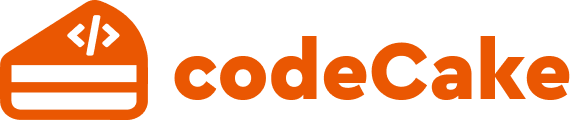Logging in Software Engineering: Best Practices
In modern software engineering, it is important to log all software actions so that developers and users know what is happening. Logging is more than just writing messages to a file; it is a critical tool for debugging, monitoring, auditing, and ensuring the stability of applications in production.
| Key Takeaways: |
|---|
|
This article explores logging best practices in software engineering, covering everything from design principles and log levels to compliance, tooling, and observability.
What is Logging?
Logging ensures the reliability, security, and compliance of systems and applications. It is a vital tool for troubleshooting and debugging complex issues, monitoring system performance for anomalies and trends, and detecting security breaches and suspicious user activity.

Logging aids in regulatory and audit requirements by providing detailed records of events. As it keeps all the historical records, it helps to identify the root causes, ensuring accountability and improving overall stability.
Why is Logging Important?
The main reasons why logging is essential in software engineering are:
- Debugging and Troubleshooting: Logs are the first place developers look when something goes wrong in the program. A well-structured log quickly reveals the root cause of problems. It provides a detailed trail of events, actions, errors, and stack traces, using which developers can accurately pinpoint the cause of issues and resolve them faster. Read: Testing vs Debugging.
- Monitoring and Observability: Logging provides insights into the system’s health and performance. This enables teams to identify and fix performance bottlenecks, optimize code, and monitor key metrics like response times.
- Audit and Compliance: Logs record security-related events such as unauthorized access, user activities, and breaches, which are vital for detecting potential threats and regulatory compliance issues.
- Incident Response: Logs help engineers diagnose problems quickly during outages. This reduces downtime and improves recovery time.
- Understanding System Behavior: Logs provide visibility into a system’s activities, changes over time, and responses to user actions. This information is necessary for maintaining and improving applications.
- Centralized Log Management: When the application is complex and consists of various components, teams can manage and analyze logs from various sources in a single centralized interface. This makes it easier to search, view, and get important information and alerts. Read: Test Log Tutorial.
- Data Engineering and Reliability: Logging ensures the data infrastructure’s reliability, scalability, and maintainability by providing insights into system operations and data quality.
- User Experience Enhancement: Logs help to identify and resolve issues quickly and monitor performance, ultimately contributing to a better user experience.
Application Logging Standards
Developers follow the following core principles for effective logging:
- Consistency: Logs should follow a standard structure and format across services. Lack of format and inconsistent logging lead to difficulties in parsing and searching. Follow the below rules for consistent logs:
- Use the same timestamp format.
- Adopt a common logging library or framework across services.
- Use fields such as log level, service name, and request ID by standardizing them.
-
Contextualization: Context of the logs should be clear so that they are meaningful. For example, context of the log should contain:
- User ID, session ID, or transaction ID.
- Request path, method, and response code.
- Correlation IDs for distributed tracing.
With this information, developers can easily understand what the log is for. - Readability and Parsability: Log messages should be human-readable as well as machine-parsable. For this purpose:
- Use structured logging (using JSON, key-value pairs) to support parsing and indexing.
- Maintain clarity so that developers can quickly skim logs when needed.
- Balance Between Verbosity and Noise:Adequate balancing of verbosity and noise should be maintained when logging messages. Too few logs make troubleshooting complex, while too much logging overwhelms people and storage systems.
Structured Logging
Structured logging is an enhanced form of logging wherein, instead of plain-text logs used in traditional logs, a JSON or similar format is used. This structured logging enables automated processing by log management systems.
Consider the following log message in JSON format:
{
"timestamp": "2025-09-05T01:15:30Z",
"level": "ERROR",
"service": "auth-service",
"user_id": "test#123",
"request_id": "abcd-efgh",
"message": "Failed to authenticate user",
"error": "Invalid password"
}
The above log message is structured in a JSON format and the fields in the message are clearly separated. The benefits of such a structured log are:
- Easy filtering and querying in tools like Elasticsearch, Splunk, or Datadog.
- Supports analytics and dashboards.
- Facilitates integration with distributed tracing.
Logging Best Practices in Software Engineering
One of the challenges faced in application development is deciding what to log. It is difficult to foresee which part of the application will prove critical and what information will be needed during troubleshooting.
Sometimes developers log everything, generating a tremendous amount of log data, which can be troublesome to manage and expensive to store and process. Such situations can be remedied by following well-established logging best practices that maximize the effectiveness of logging efforts and prevent excessive logging. Best practices not only improve the quality of the log data but also minimize the impact of logging on system performance.
Here are some of the best practices to follow when logging:
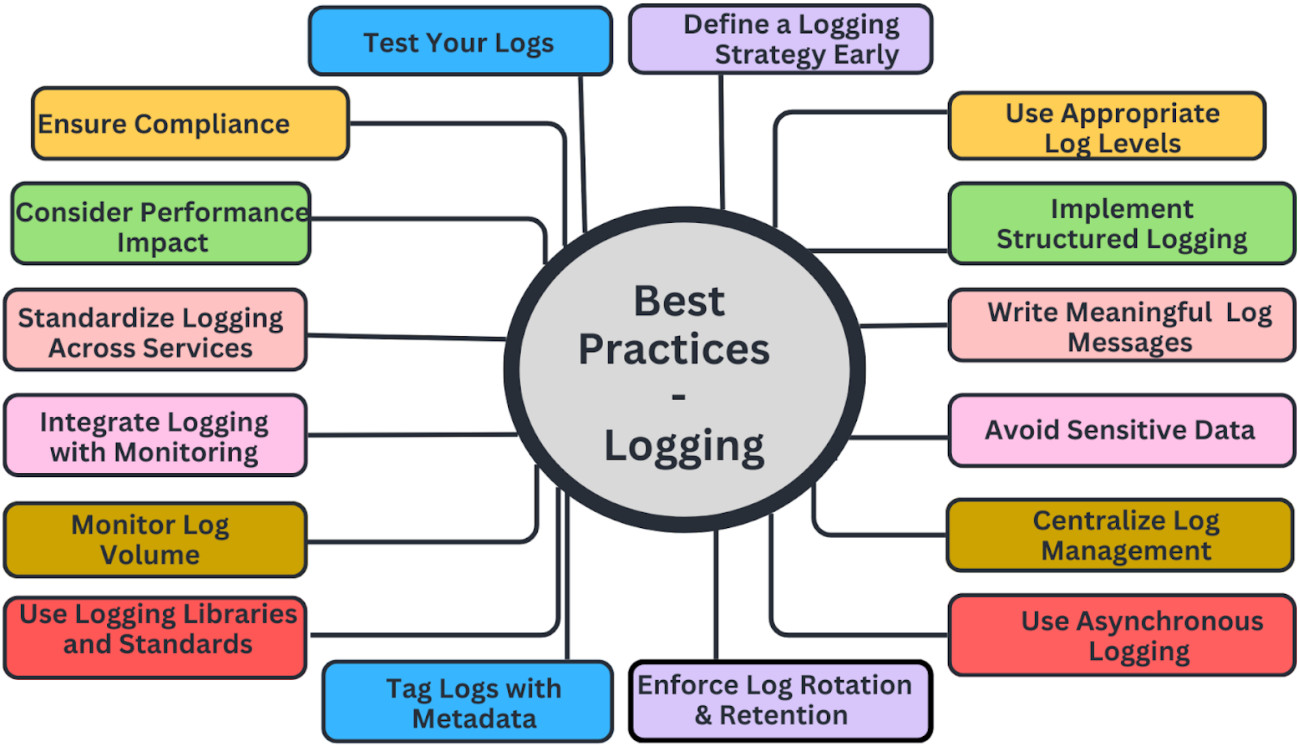
1. Define a Logging Strategy Early
Logging should be adopted early in the development and not be an afterthought. When defining logging strategy, decide about:
- What to log.
- At what level?
- Where logs will be stored.
- How they will be accessed and analyzed.
Determine what information needs to be captured and for specific purposes (e.g., debugging, performance analysis, security auditing).
2. Use Appropriate Log Levels
Utilize standard log levels to effectively categorize message importance and filter logs. Here are the main log levels used for logging in software development:
| Log Level | Description |
|---|---|
| TRACE | Used for detailed logging. It is typically used for low-level debugging. |
| DEBUG | Denotes the debug information, which can later be used to analyze certain scenarios. |
| INFO | Contains significant and noteworthy business events. |
| WARN | Abnormal situations that may indicate future problems. |
| ERROR | Unrecoverable errors that affect a specific operation. |
| FATAL | Unrecoverable errors that affect the entire program or force system collapse. |
| OFF | Log-level turns off the logging, and you never get to see the log |
Here’s how to use log levels effectively:
- Use a fatal log level for big problems that stop everything.
- Error level should be used for issues that break things.
- Log warning for possible future problems.
- Info level should be used for general system update.
- The debug level should be used to provide extra details when fixing issues.
- Trace is for very detailed info when hunting bugs.
- Use only a few levels, don’t use too many levels.
- Use the same levels throughout your app for clarity.
3. Implement Structured Logging
Log entries in a structured format like JSON or XML is beneficial as it makes logs easily parsable by machines. This facilitates automated analysis, searching, and filtering with log management tools. The logs are also more readable when they are in structured format.
4. Write Meaningful Log Messages
Log messages should be concise, descriptive, and provide sufficient context such as user ID, request ID, and relevant variable values. Having a clear context helps to understand the event without needing to consult code.
5. Avoid Sensitive Data
Log messages should never contain sensitive information like Personally Identifiable Information (PII), passwords, API keys, or credit card numbers. Developers should implement redaction or masking for any sensitive information that might inadvertently appear in logs.
6. Centralize Log Management
Combine logs from all application components and services into a centralized logging system. Having a centralized logging system provides a unified view for viewing, monitoring, troubleshooting, and analysis.
7. Use Asynchronous Logging
In asynchronous logging, the task of writing log messages is offloaded to a separate thread or process. This helps to avoid performance bottlenecks and improves responsiveness. This is because the main application thread can perform other main tasks while the logging continues on another thread.
8. Enforce Log Rotation & Retention
Logs should be rotated regularly to manage storage. Automated cleanup should be configured for old logs. If log rotation is not configured, log files tend to grow excessively large and consume disk space. Log Retention policies should be defined to manage storage and compliance requirements.
9. Tag Logs with Metadata
Include metadata in logs to make them more descriptive and meaningful. Include metadata such as:
- Environment (dev, staging, prod).
- Hostname or container ID.
- Application version.
10. Use Logging Libraries and Standards
Established logging libraries such as Log4j, SLF4J, Winston, and Serilog support structured logging and extensibility.
11. Monitor Log Volume
Excessive logs are harder to maintain, increase costs, and require complex analysis. Log volume should be periodically monitored and audited to identify unnecessary entries and address them appropriately.
12. Integrate Logging with Monitoring
Logs should be able to trigger alerts for critical events, integrating with monitoring systems like Prometheus or PagerDuty. This simplifies monitoring and developers can take appropriate action when a problem occurs.
13. Standardize Logging Across Services
Logging and the mechanisms used for logging should be consistent across all services and components within a system. For instance, use the same logging libraries, frameworks, message format, and logging levels for the system. This ensures uniformity and ease of analysis.
14. Consider Performance Impact
Significant performance overhead is incurred from excessive logging, especially in high-throughput applications. Hence, when logging, performance impact should be considered and minimized by using conditional logging or sampling in performance-critical sections.
15. Ensure Compliance
Logging should always meet the GDPR, HIPAA, or PCI-DSS requirements, especially in regulated industries such as finance and healthcare. Access controls and encryption should also be implemented. Read: AI Compliance for Software.
16. Test Your Logs
Finally, just like code, logs should be tested to answer the following questions:
- Are log messages clear and actionable?
- Do they provide the proper context?
- Can they be correlated across services?
Developers should regularly verify that the logging system captures the necessary information and functions as expected, especially during troubleshooting scenarios.
Logging Pitfalls to Avoid
The following are some of the pitfalls related to logging that should be avoided:
- Logging Too Much: Excessive logging with debug-level details in products leads to noise and high storage costs.
- Logging Too Little: This makes it impossible to diagnose the production issues as it lacks information.
- Ignoring Performance Impact: When logging is synchronous, the main thread is blocked by logging I/O, degrading the system performance especially in high-traffic systems.
- Inconsistent Formats: Mixing various formats for logging messages, like plain-text and JSON, creates problems with log understanding and parsing.
- Uncontrolled Access: If logs are not adequately protected, they can be exposed to attackers resulting in revealing sensitive and confidential details.
Use Case: Logging in a Microservices Environment
Imagine an e-commerce platform having modules for authentication, orders, payments, and shipping.
- To place an order, the user logs in to the system.
- From login to system to authenticating, selecting product, adding it to cart, placing order, and making payments, the request flows through multiple services.
- Debugging failures (like a payment rejection) becomes nearly impossible without correlation IDs and centralized logging.
The following guidelines can be adopted to log the operations:
- Each request carries a correlation ID.
- Logs are structured in JSON.
- All logs flow into an ELK cluster.
- Alerts are triggered for failed payments.
Future Trends in Logging
Some of the emerging trends in logging are as follows:
- Shift Toward Event Streaming: Logs are increasingly being treated as streams, with Kafka and Pulsar enabling real-time log processing.
- Cloud-Native Logging Solutions: Kubernetes environments use sidecar containers and logging agents like Fluentd or Vector for log collection.
- Security-Centric Logging: Log analysis to detect intrusions and anomalies has been emphasized.
- Developer Experience Enhancements: Developer experience is enhanced using integrated IDE plugins that visualize logs in context during development.
Conclusion
The logging process is not merely about recording events but also about building accountability, reliability, and visibility into software systems. With effective logging, teams can diagnose issues, monitor system performance, and meet compliance requirements.
With logging best practices, developers use structured logging, appropriate log levels, secure handling of data, centralized logging, and integration with monitoring systems that help create a robust logging ecosystem. As organizations adopt distributed, cloud-native architectures, the importance of logging will only grow, making it an indispensable discipline in modern software engineering.
|
|